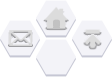Using Twitter Effectively

Do you use Twitter? It is a fantastic tool for staying in touch with friends and colleagues, keeping up to date with current events, and promoting your products and services. Most importantly, it is essential for funnelling people to your website. Twitter currently has (as of March 2012) 140 million users which is a vast audience to tap into for advice, sharing information or self promotion. However to be heard over all the other 340 million tweets sent everyday, you need to use it effectively.
In this article we will help explain the key features of Twitter for those who are new to the Twitterverse followed by some tips in order to use it effectively.
Your Profile
Your profile is a very important aspect of your Twitter experience and you should spend some time setting it up correctly. After all, Twitter is about being social and people are more likely to interact with you if they know something about you.
- Upload a profile picture – People like to put a face to a name.
- Optimize your bio – Let people know who you are and what you are about but be concise; you only have 160 characters to play with. If you are a business, use appropiate hashtags if you want to be found by others.
- Enter your location – This is helpful in building a sense of community with other individuals or businesses that are located in the your area.
- Add a url to your bio – Link to your website so that people can get more information about you and what you do. Ensure you add the whole url, including the http:// otherwise it won’t work.
- Change your background – This will make your page stand out from all the rest of the twitter pages and provides the opportunity to reflect some of your personality or brand.
Following and Followers
In order to receive tweets, you need to 'follow' someone. Following is the Twitter term for subscribing to someone's Twitter feed. To find people you would like to follow, you can search for them either by their Twitter handle or by their email address. The more people you follow, the more followers you are likely to have as most people will often follow you in return.
- Don't follow everyone – This is the quantity versus quality issue. Only follow those people who tweet information that is relevant to you. This will cut down the amount of noise you will receive.
- Thank people who follow you – Even if you don't intend to follow the person who is following you, you should always thank them for following as it is the polite thing to do and it establishes some rapport.
- Check people's profiles before following – Some people on Twitter have a huge number of followers (thousands or more) but have only tweeted 46 messages (as an example). Realistically you can't get thousands of followers with very few tweets - unless you are really famous. Following these types of people are not worth your time as they are just there to accumulate as many follows as possible.
- Don't be afraid to stop following – If you find that someone you are following is no longer providing useful information to you then stop following them. Most times they won't even notice that you left.
Tweeting
Now we are getting to the heart of the matter - tweeting. This is where you get to share your life and ideas and possibly change the world 140 characters at a time. However there is some etiquette to consider when tweeting. Like any conversation, it is a 2-way street which involves listening (in this case reading) and responding.
- Engage with other people – This is the key to building up relationships.
- Be respectful – Never attack other people, it is frowned upon and makes you look bad.
- Be entertaining – If you can make someone smile or laugh then they will naturally want to follow you.
- Offer useful information – provide information, or links that other people may find useful or interesting.
- Follow the 80/20 rule for tweeting – 80% of your tweets should be helpful and participatory, while the other 20% can be used for self promotion. After all, nobody likes talking to someone who only talks about themselves.
- Add value to retweets – Don’t simply retweet a post, add a comment to it.
- Keep your tweets short – By keep your tweets to 120 or less characters it enables other people to comment when they retweet it (see previous tip).
- Thank people for retweeting – Everyone likes to be appreciated now and then and it will encourage them to do it again.
- Include photos – Tweets will be more likely to be retweeted if they include a great photo.
- Tweet when your audience will be online – If you are trying to catch the attention of business people with your tweets then you should only post during the work week when they are most likely to be read. If you tweet on the weekend, it will be lost agmonst all the other tweets posted during those two days. Likewise if you want to catch the attention of teenagers, then tweeting on the weekend or week day evenings (when they are not in school) are the best times.
- Address your tweets – If you are addressing a individual and want to make sure it gets their attention, begin the tweet with @username (where 'username' is the twitter username of the individual you want to direct the message to). This will ensure that the message will appear in their mentions list and be easy to find.
- Direct message for privacy – If you want to send a message to someone and not have it be publicly viewable then direct message them. This is accomplished by typing the following at the beginning of your tweet: D username (followed by your message).
Hashtags
New members to Twitter are often confused by the tweets that contain words preceded by the # symbol. Words like #musicmonday or #iheartpg. These are called hashtags and serve the same purpose as tagging your blog posts, it helps to categorize your tweets. By utilizing hashtags it makes it easier for other people to follow topics that they are interested in and participate in the conversation.
- Use hashtags whenever possible – It makes your tweets searchable and allows people to follow the conversation.
- Use trending hashtags – To increase the exposure of your tweets, use currently trending hashtags. Make sure you keep your tweet on topic and participate in the discussion.
Lists
Lists are often an underutilized feature of Twitter. They are a great way to organize who you follow into groups so that you don't have to wade through a gazillion tweets to read the ones you are interested in. You can create a list that only contains your family members, another for friends, a third for personal interests and so on. You can share your lists or keep them private much like you can with your tweets.
- Use lists to categorize who you follow – This allows you to focus on only those tweets that you are interested and a great time saver.
- Create lists that other people might like to follow – If you are follow a specific industry, or hobby, why not create a list that follows the movers and shakers in that field and share it. People will appreciate being able to follow that list instead of searching for all those links themselves.
Twitter is a powerful marketing, knowledge generating, and networking tool with endless potential. If you have additional tips for using Twitter effectively, post them in the comments below.